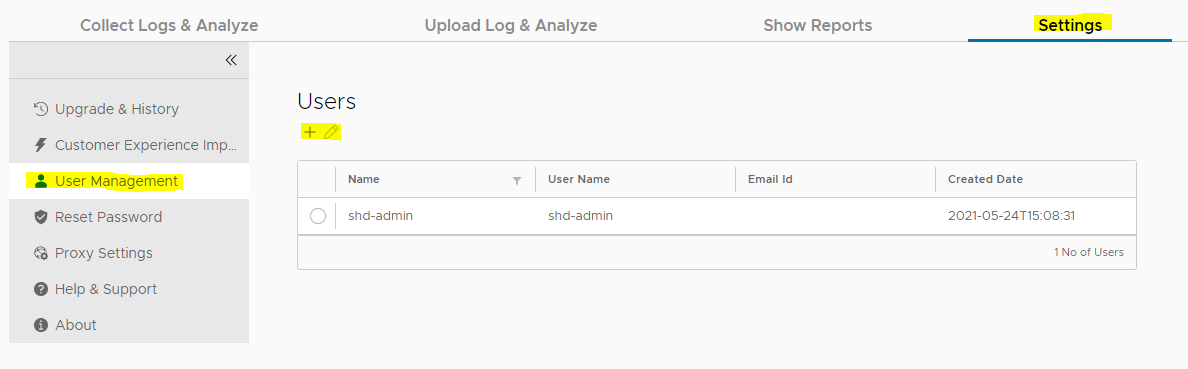SHD on QEMU
I use VMware on my Raspberry Pi, however these do not quite have the capacity to run the SHD appliance, and as I have no other VMware host, I decided to see if I could run it on a QEMU host. Spoiler.... I can! and here is how to do it.
- Convert the downloaded .ova file to qcow2 format. See my previous post on how to do this
- Once done, set up your virtual machine and set the disks to be the qcow2 files created from the conversion
- Boot the VM - if you have the console open, you should see a Photon OS splash screen.
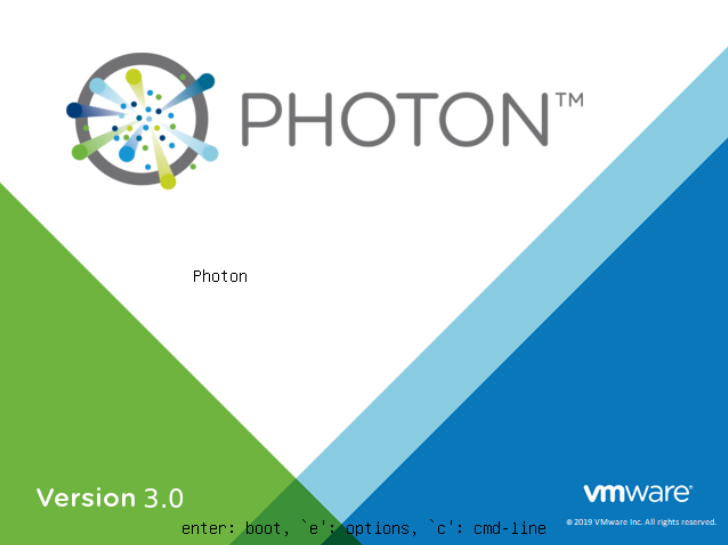
- Once the VM has booted (can take a few minutes depending on system resources), you can log in to a Linux console.
- User: root
- Password: vmware Once you have logged in, you will be forced to change the password
- Once logged in, run
./vmware-shd/cap-firstboot.shand this will run though the initial config for the applicance. - Once the script has run, you will then need to set the password for shd-admin. In order to do this, run
shd-userand you will be asked to create a new password with the following requirements:The password must contain at least 8 characters, have characters from 2 classes of Group 1 and 1 from Group 2.
Valid Character Class Group 1: [a-z], [A-Z], [0-9]Valid Character Class Group 2: [~!@#$%^&]
For example,
Thi1sISV@lidThisIsVali$TooThisisnotVal1d
- Once successfully set (boy did it take me a few attempts!), run
ip ato find out the IP address of the VM - Open your browser and browse to https://ipaddress and log in with the user 'shd-admin' and the password you just set in the console
- When you are logged in, you can create new users under the 'Settings > User Management' section